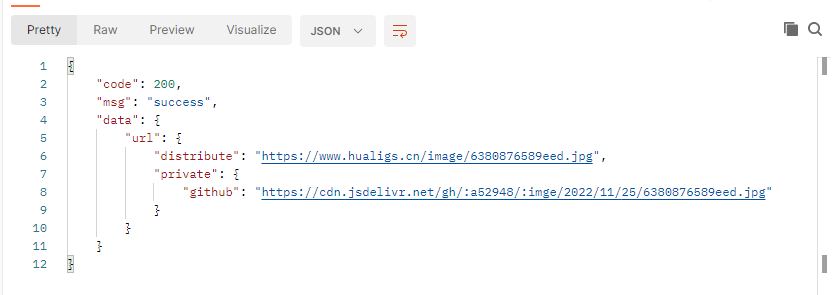1 | sudo curl -fsSL https://deb.nodesource.com/setup_16.x | sudo -E bash - |
『23年07月22日』
1 | sudo curl -fsSL https://deb.nodesource.com/setup_16.x | sudo -E bash - |
zerotier 路由旁路的实验,在跳板机上操作如下
1 | [root@localhost ~]# vi /etc/sysctl.conf |
sssssssssssssssssssssssfadfas
需要编译安装vmmon
#git clone https://github.com/mkubecek/vmware-host-modules
#git branch -a
#remotes/origin/master
remotes/origin/player
remotes/origin/player-12.5.2
remotes/origin/player-12.5.5
remotes/origin/player-12.5.6
查看本机的vmware
vmware –version
VMware Workstation 16.2.1 build-18811642
执行
git checkout workstation-17.0
开始编译安装后
make
make install
然后加载vmware的虚拟网卡模块:
1 | modprobe vmnet vmw_vmci vmmon |
再查看是否能够正常启动网络:
1 |
|
 写一篇文章进行测试
写一篇文章进行测试